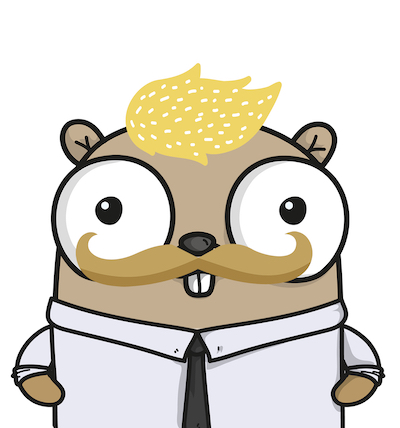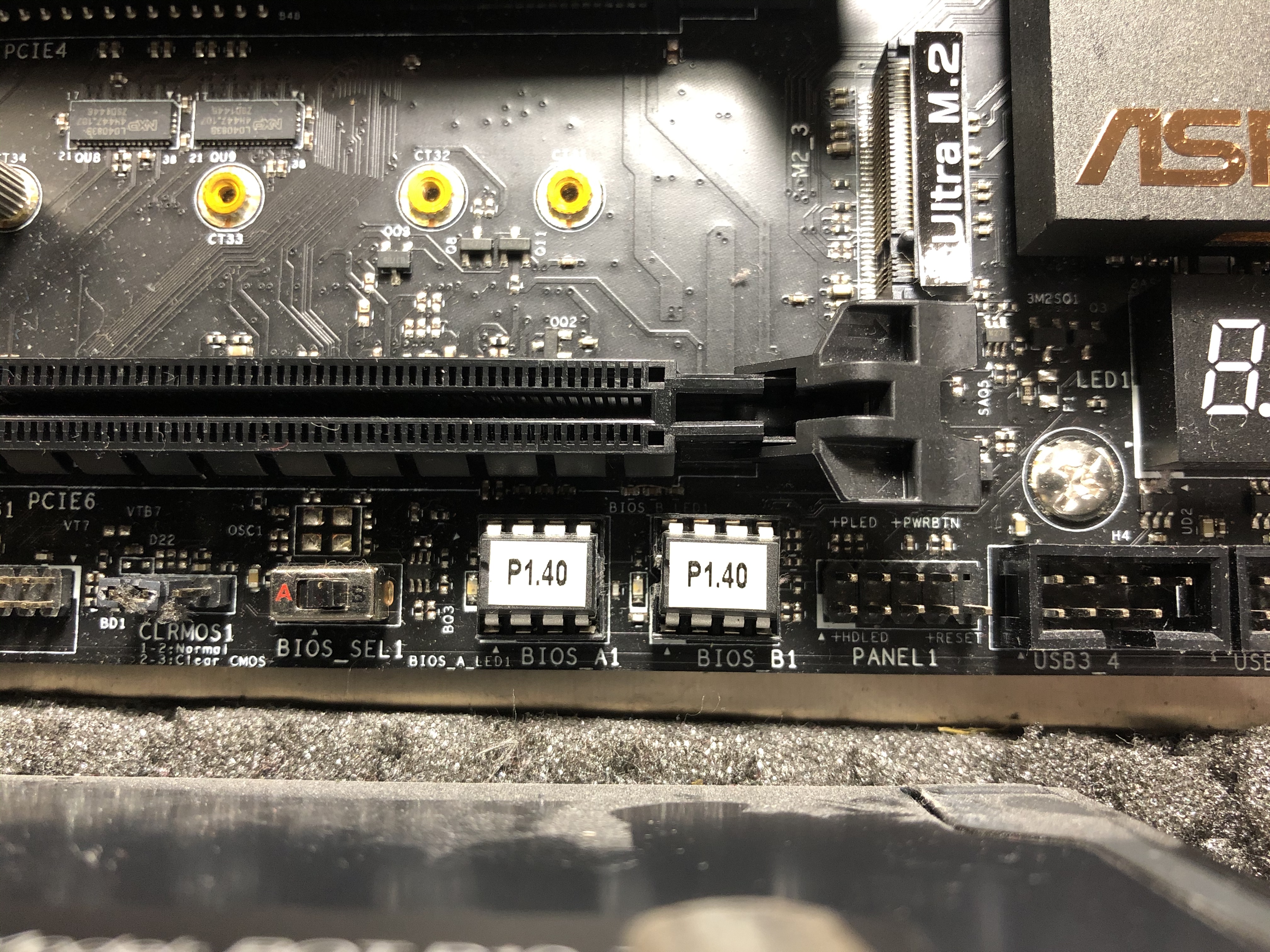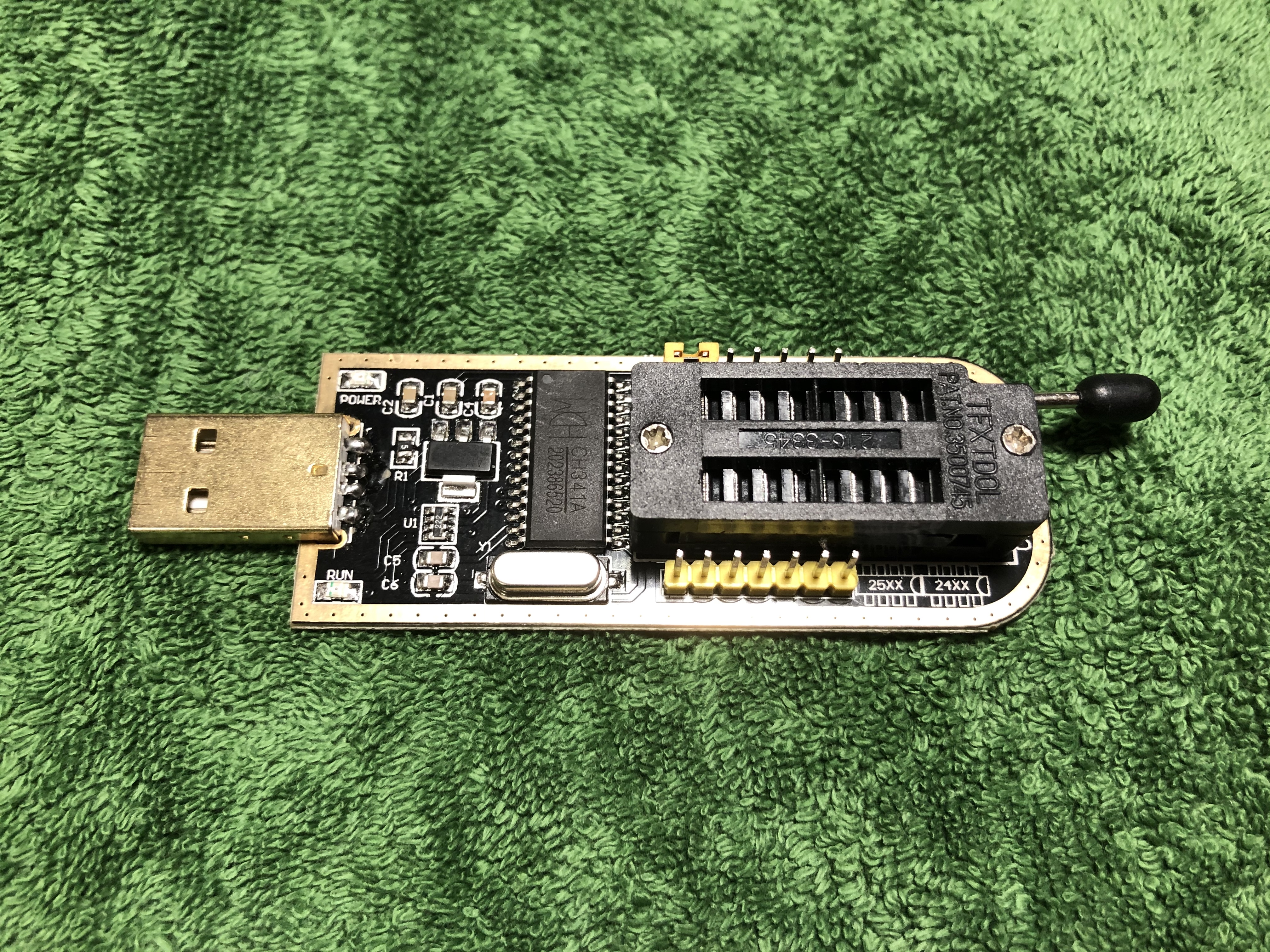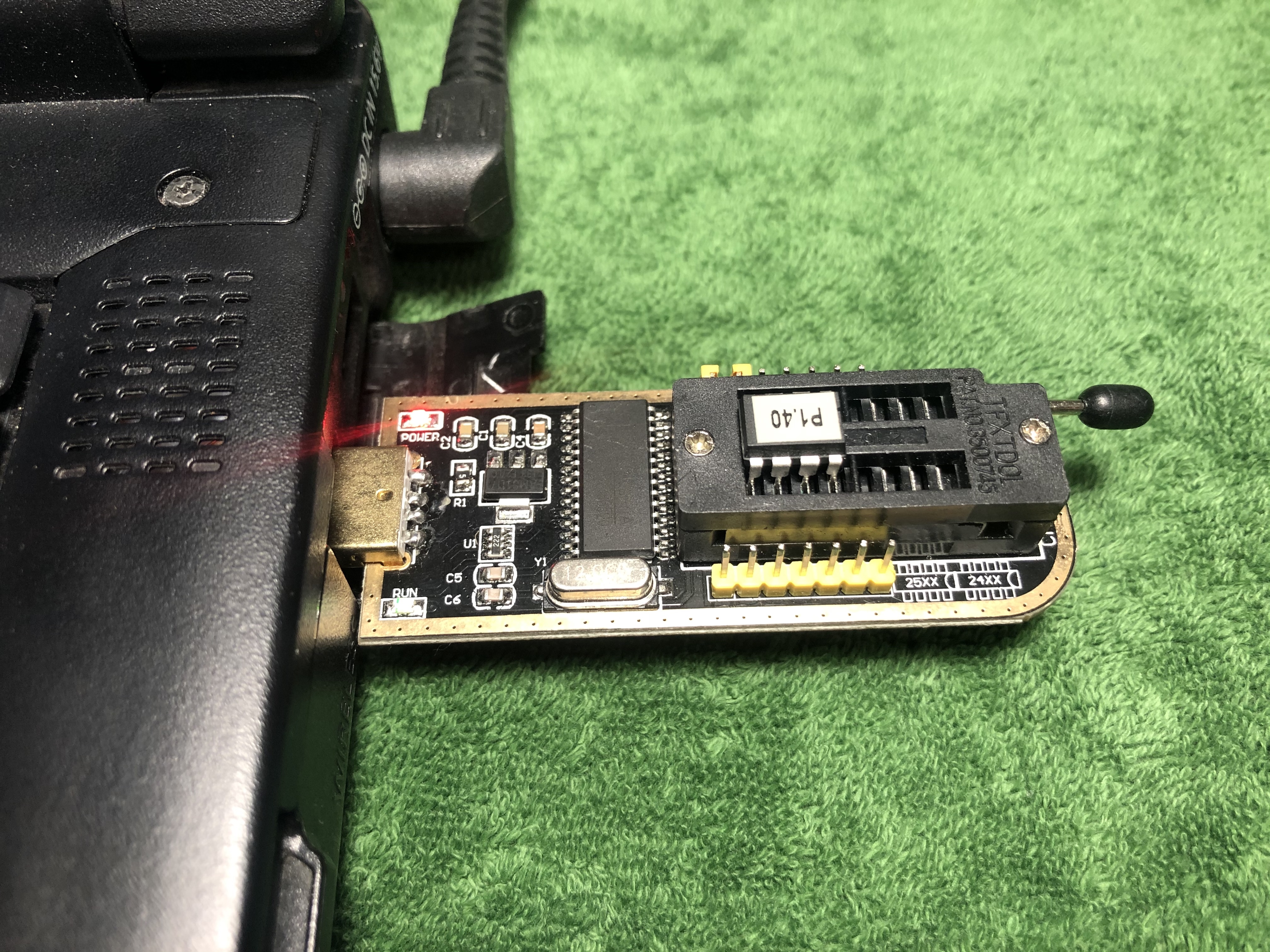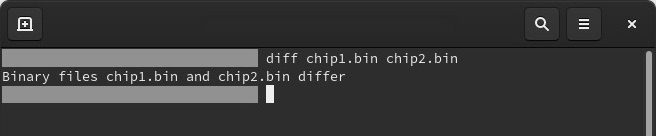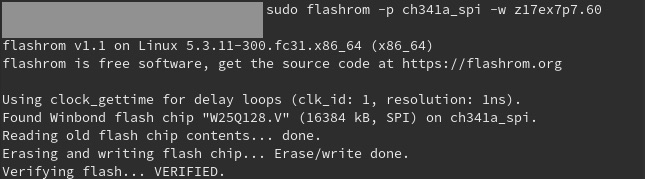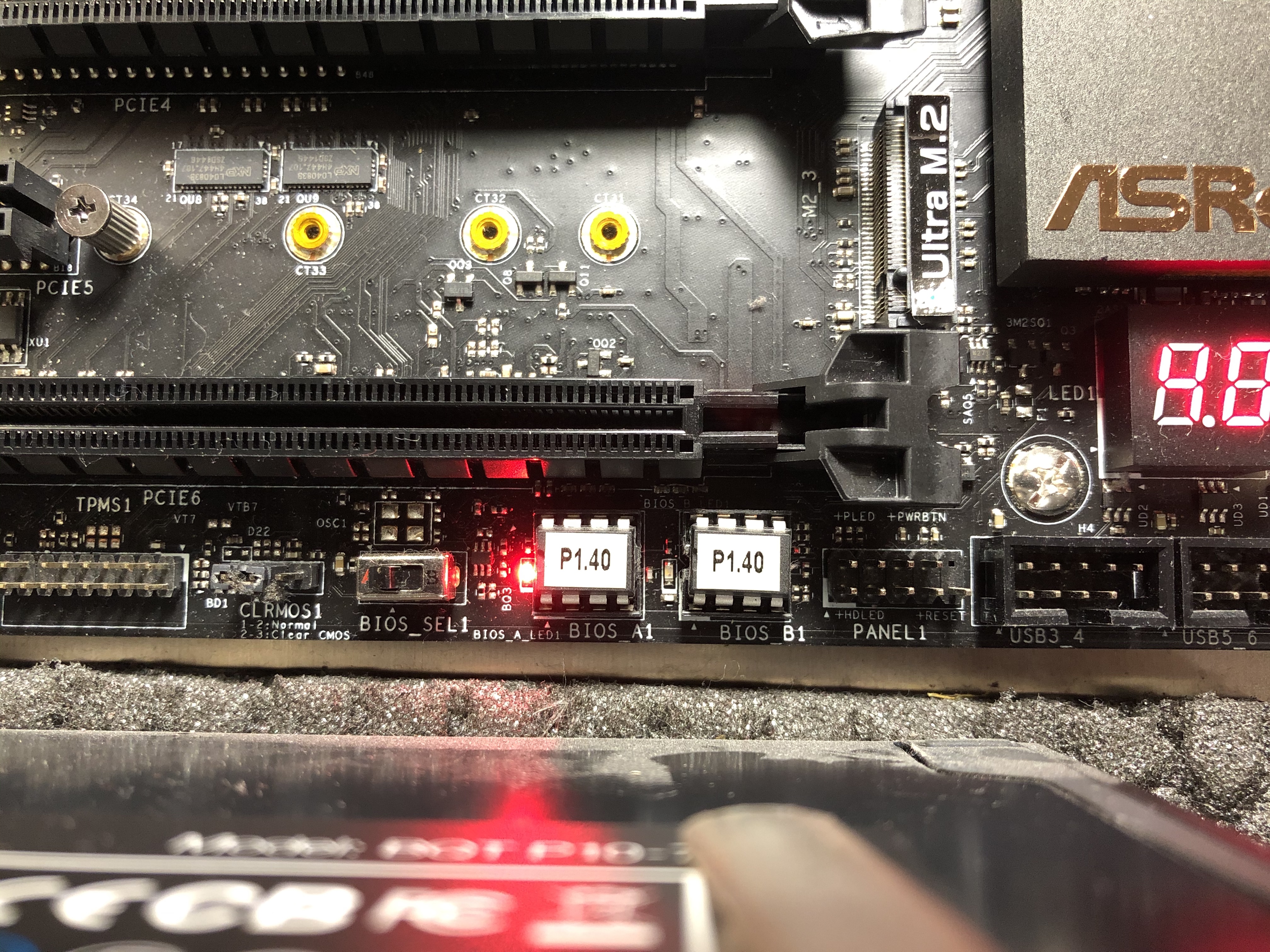When visiting a friend of mine, he casually mentioned his PC won’t boot up anymore or even POST. The fans spin up, but the screen is blank. Since a man can not live like that, we switched plans and went straight to fix that situation.
There was no recent hardware change, the PC was used the day before. No freezes, no problems, nothing. Simply shut down regular and dead since then. The PC is a custom build by himself with an AsRock Z170 Extreme7+, i7-6700, Kingston HyperX, 5 HDDs, M.2 SSD, GTX 970 and a BeQuiet! 750W PSU. The components were bought new and put together fall 2015 / winter 2016, so the setup was a little over 4 years old.
A quick look inside gave us a debugging-display on the mainboard, which AsRock seriously calls “Dr. Debug”.
Dr. Debug only had one thing so say: “00”. After a few seconds powered-on, the debug-display would get brighter for a moment, still showing “00”. The manual gives this error-description: “Please check if the CPU is installed correctly and then clear CMOS.” That did not solve the problem.
Before thinking about what might be broken, we cut things down to minimal configuration, removing all HDDs, SSDs, graphics-cards, sound-cards, only one RAM stick left. The power supply had a steady 12V for the CPU, but the board would not boot or POST even in minimal configuration. Then the cooler was removed to feel if the CPU gets hot, which it would not.
Naturally you’d swap the PSU, RAM, CPU and board to find the broken part, but we did not have any spare parts around.
A closer look at the manual and mainboard shows a switch for the BIOS. The board actually has two separate BIOS chips, whitch can be selected with said switch. That did not help either, but we noticed something about the LEDs next to the BIOS chips: none of them would illuminate, no matter what BIOS you choose.
That seems kind of odd, why would the LED not illuminate? A possibility might be: after the BIOS is run through its startup procedure it illuminates the LED, and also activates the power supply for the CPU (next to 1000 other things). A failing BIOS would not illuminate nor power up the CPU (and the CPU stays cold). Or the entire board is down the drain, but that is too easy.
Since we did not swap PSU, RAM or CPU we had no real clue what is broken, but the BIOS situation seemed odd, so we kind of tended to a shot BIOS. A broken BIOS usually means the board is bricked and has to be sent to customer service and have it fixed. Why not do this yourself?
A few years back I got myself some CH341A programmers off Amazon for 1,50€ a piece. They have a zero insertion force (ZIF) socket and can handle SPI and I2C flashing. SPI is what is widely used for BIOS chips. The socket itself can handle a DIL-8 package.
Smaller BIOS chips are often in a SOIC-8 or SOP-8 package and cannot be removed from the board. I have seen those in Macs, laptops and desktop mainboards. In that case a Pomona 5250 clip can be used to connect the chip with the programmer and reporgramm chips in-circuit.
The BIOS chips on the AsRock Z170 Extreme7+ are socketed and have a DIL-8 package, which makes things quite easy (except removing them from the socket).
The programmer is supported by flashrom, a command line tool for Linux / BSD etc. Flashrom identifies the chips as a Winbond W25Q128. First thing is to read both chips and see if the content is different…
…which is the case.This can mean two things: Either the BIOS has been updated on one of the chips, or bits have flipped, ruining the programming. My friend did not remember if the BIOS was updated, but at this point it didn’t really matter since the chips would be reprogrammed with the latest BIOS anyway.
The AsRock support area offers flash programming for Windows, DOS or Instant Flash. The Instant Flash download contains a file, “z17ex7p.60”. BIOS images essentially are .bins so it does not really matter how they are named and they can be written to the chip as-is.
We didn’t really think this could solve the problem but after reinstalling the chips and powering on the board…
…it actually works!A bricked, 4 year old AsRock Z170 Extreme7+ has been revived!
I have repaired quite a few “dead” mainboards using the programmer, and this AsRock board now also has a place in this list.
But why does a 4 year old board not only have one, but two failing BIOS chips? Is the quality bad? Is it intended to happen? Is it bad luck?
I believe the chips would not have failed if the BIOS would have been kept up-to-date, refreshing the programming every now and then, but can this be expected from every customer to keep the chips from failing? I don’t think so.
Nevertheless, this problem can be solved very easily and cheap. It could be worse.